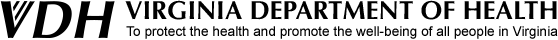VA MRC badges are utilized to identify volunteers’ affiliation with the MRC unit and documents their personal identity. They are NOT a credential that verifies competency. In the event that a badge is not issued, identification issued by the Virginia Department of Motor Vehicles can be utilized and a temporary badge can be issued.
During the onboarding process, the following should be completed:
- A visual comparison of the volunteer to photo identification such as DMV license or identification or US passport. If a picture of the volunteer already exists in VVHS, the volunteer’s printed ID, physical looks and VVHS picture should be compared.
- If the volunteer’s driver’s license number is not in VVHS, it should be obtained and uploaded into their profile.
- A picture of the volunteer should be taken, uploaded into the volunteer’s profile and then used to create the badge.
- The badge issue date should be documented in the volunteer’s profile.
The following are step-by-step instructions on how to properly take and upload your photo for MRC identification purposes.
1.) Log on to the vvhs.vamrc.org home page
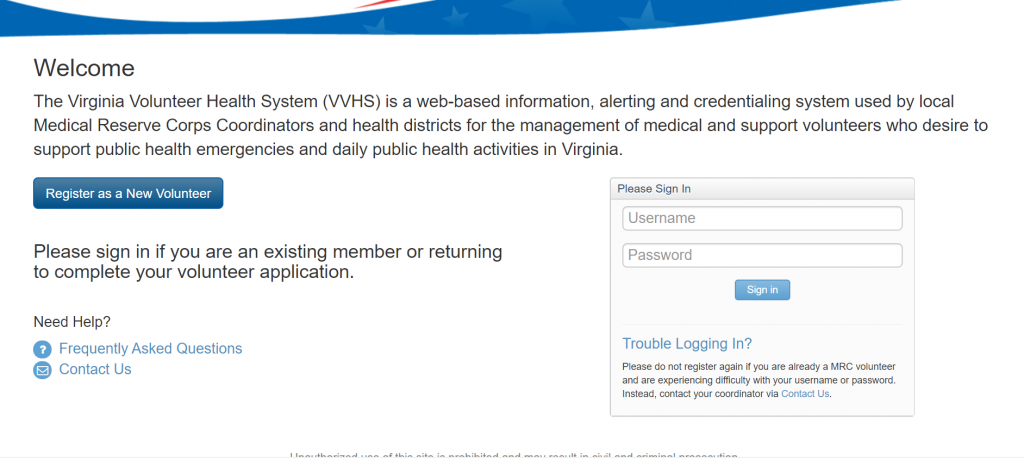
2.) From there, go to your personal profile
3.) You will see several headers at this point (Overview, Contact Information, Credentials, etc.).
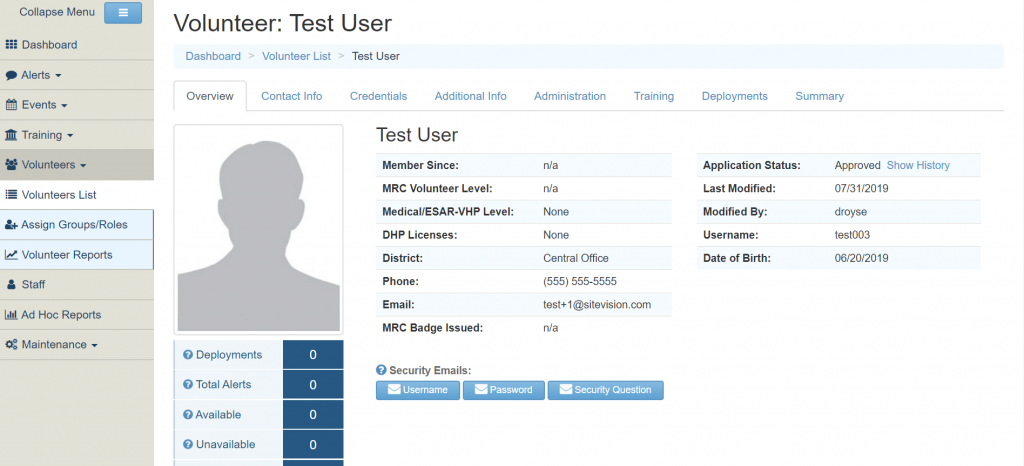
4.) Click on “Contact Information”
5.) Scroll down to the first section underneath the headers, titled “Personal Information”.
6.) Click on “Edit”
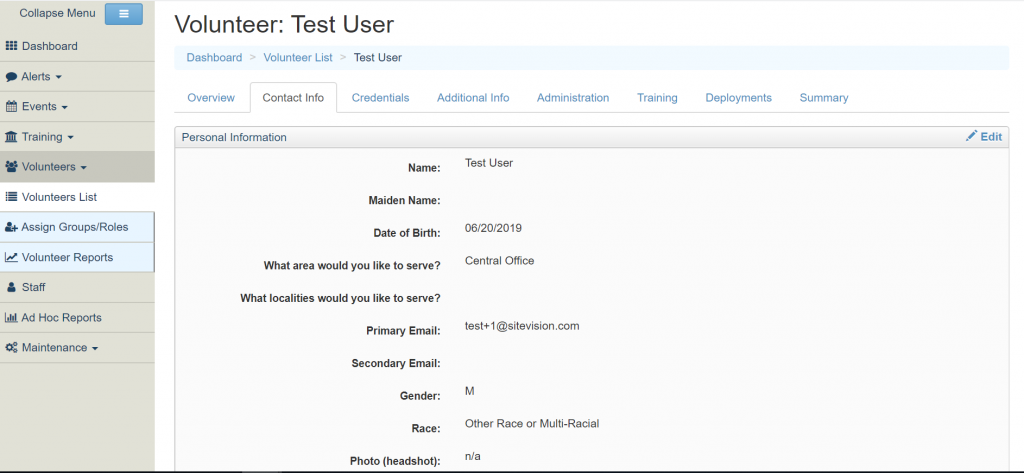
7.) Scroll down “Photo (headshot)”
8.) Click on “Select Image”
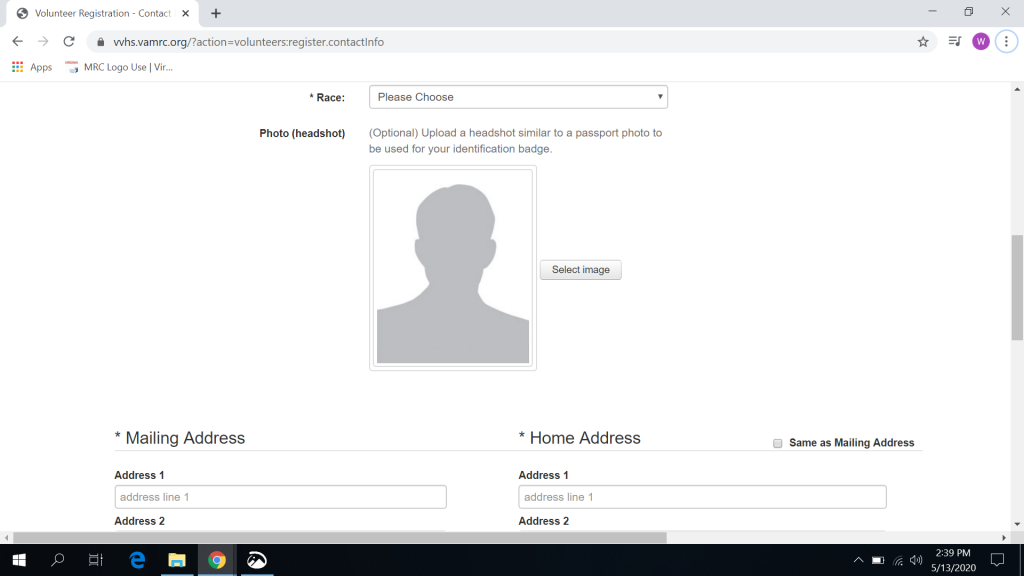
9.) This will take you to your personal file screen, where you can choose an appropriate picture from your files (see further guidelines on appropriate photos).
10.) After successful upload of your picture, click “Save”.
*Please contact vamrc@vdh.virginia.gov if you need further assistance*
Photo Guidelines: Badge photos should follow the standards below to ensure they qualify for government and federal event credentials:
- The photo should be current, color, clear, in focus, and properly shot with even lighting. No shadows should be present on the face or head.
- Image pixel dimensions must be in rectangle aspect ratio. The minimum acceptable dimensions are 120×150 pixels (width x height).
- The photo should be a full head shot facing forward with the subject’s head centered in the frame.
- The background must be a neutral background, preferably white or light grey. Other colors in the background are not permitted.
- There should be no other objects in the background.
- The subject should have a natural expression on the face. Excessive smiling, frowning, or other expressions that distort facial features are not acceptable.
- Hat, head coverings, or glasses are not permitted, except when they are worn for medical or religious reasons. Full facial features must still be clearly visible.
- The image must have the correct orientation (not tilted). Any photo editing tool will have a rotate function, which will help you align the image correctly.
- DO NOT use images of actual documents with your image already scanned (i.e. passports, driver’s licenses, etc.).
- “Red Eye” photos are not acceptable.
Acceptable image