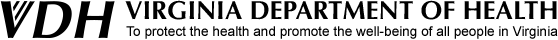How to upload COVID-19 test results in VVHS?
Step 1: Log in to VVHS and locate the “Upload My Health Info” button that sits to the right of the dashboard.
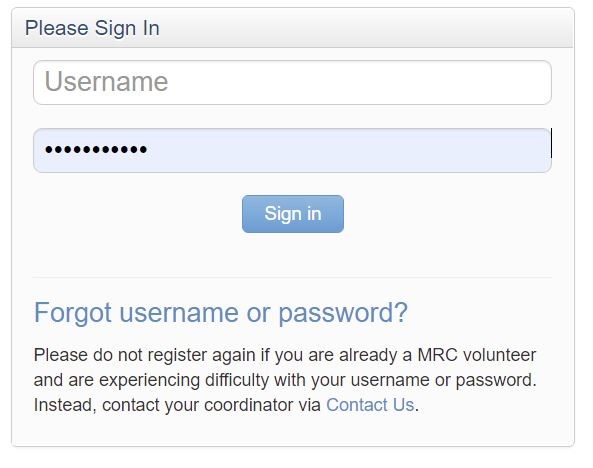
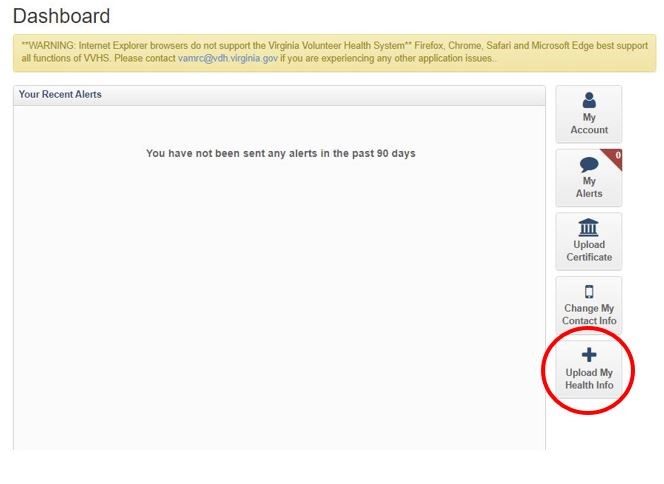
Step 2: The “Upload My Health Info” button will direct you to your account page and will automatically open up the “Health” tab.
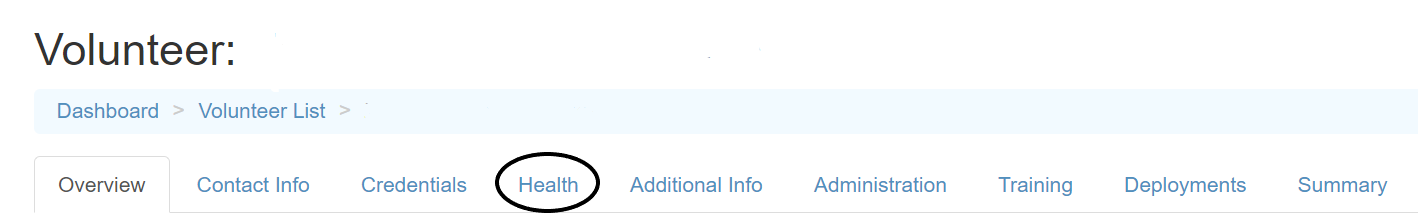
Step 3: Under the health tab are two modules: “Vaccinations” and “COVID-19 Testing Results”. On the “COVID-19 Testing Results” module, click the “Edit” button on the top right. This will allow you to enter your PCR test results.
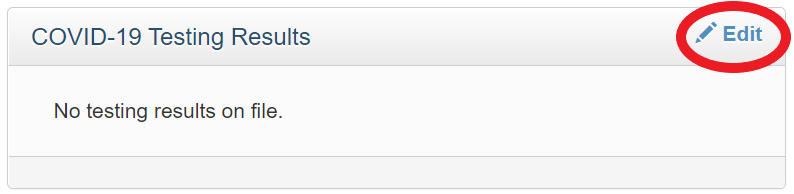
Step 4: From here, with the module activated, you are now enabled to provide who administered your test, the date it was administered, the date you received your results, and documentation of your PCR test results (an image or PDF, less than 5MB). Please note that antibody tests and at-home tests do not meet the requirements for COVID-19 testing. See https://www.vdh.virginia.gov/mrc/ed18volunteers/ for further information.
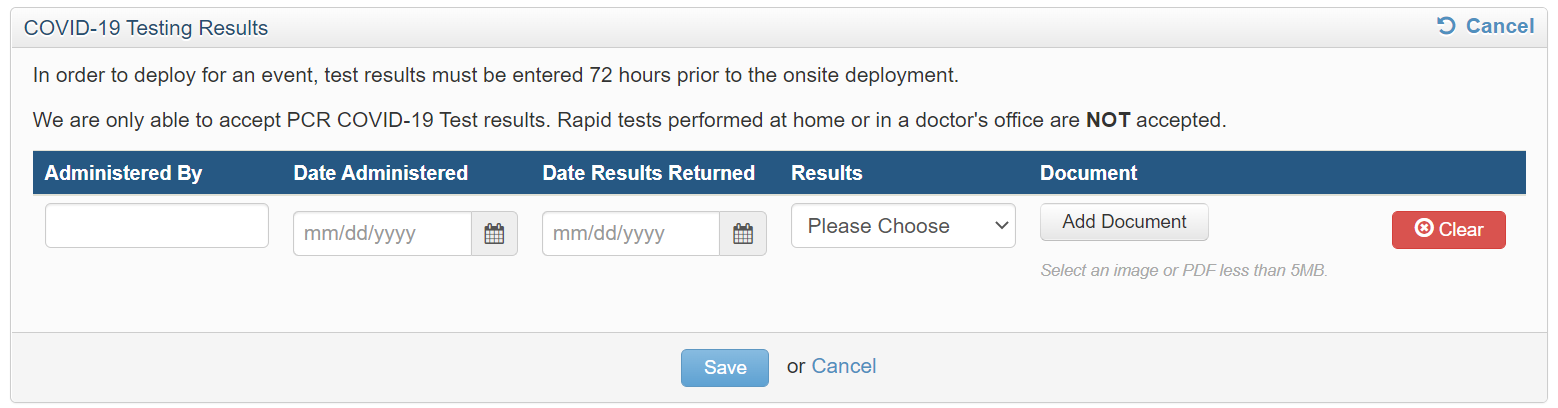
Step 5: Once your test information and results have been entered into the module, use the blue “Save” button at the bottom of the module to lock in your responses.
Additional Resources: How to Download COVID-19 Vaccination Records | How to Upload Vaccination Documentation in VVHS | VA MRC Volunteers and Executive Directive #18